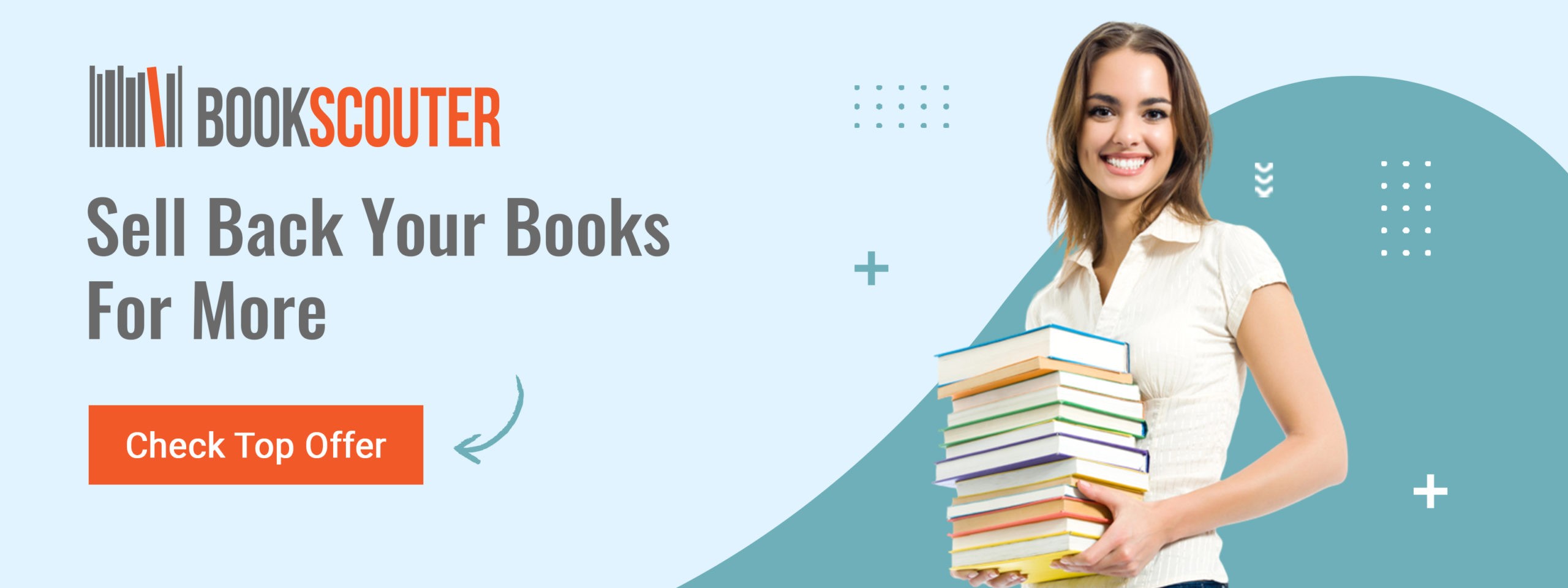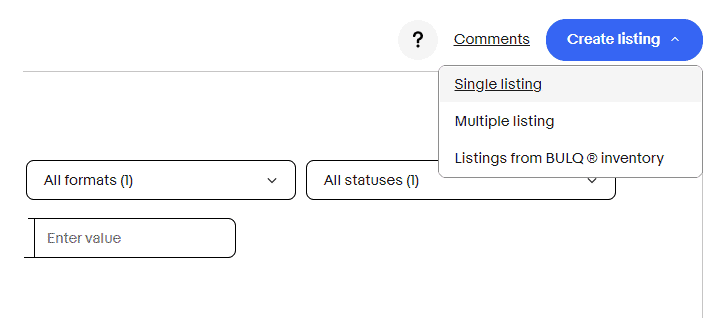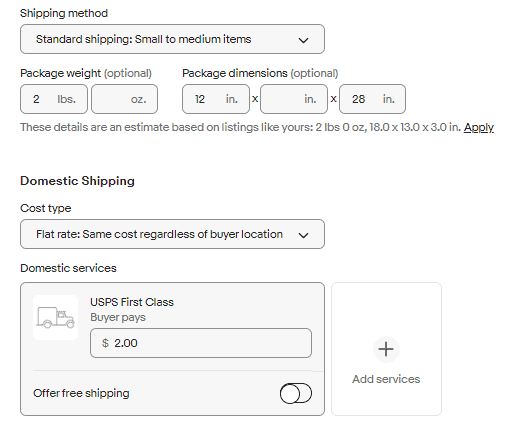If you have an overflowing bookshelf in your home, you may be wondering how to downsize your collection. You could always donate books to charity… However, if you have very old and very valuable books, selling them is completely different from the process of decluttering your shelf. In this case, check out where to sell antique and rare books.
When looking for places to sell books online, many book lovers turn to one of the largest online marketplaces: eBay.
eBay has been one of the biggest names in the bookselling game for years, but it can be difficult to navigate the platform for the first time as a seller.
Here’s everything you need to know about how to sell books on eBay.
- Do Your Research
- Create Your Listing
- Take Photos of Your Book
- Include Shipping & Return Settings and Pricing
- Pack and Ship Your Book
- How to Sell Books on eBay: Frequently Asked Questions
1. Do Your Research
The first and perhaps most important step is a deceptively simple one: research. Being a successful eBay bookseller requires more than just posting a listing or two. You need to be aware of competitive rates, consumer interest, and marketing techniques.
Search for the books you want to sell, focusing on listings that feature books as similar to yours as possible—edition, condition, etc.—and ask yourself these questions:
|
● How much are other sellers offering my book for? ● How much does my book actually sell for? Look at the sold listings, not just the for sale listings. If sold prices are exceptionally low, the profit you earn from selling your book may not be worth the effort. ● Is my book in demand? ● Is the market for my book oversaturated? How many current listings feature my book? ● How are other sellers marketing my book, i.e. photos, descriptions, or titles? ● Will my book be competitive in the current market? Is it in equal or better condition than current listings? |
Once you are able to answer these questions, you should have an idea of how to price and market your book. These are the two most important factors when first learning how to sell books on eBay, but unfortunately, getting started may seem like the easiest part.
2. Create Your Listing
If you select a listing that features a book similar to your own, you can select the “Sell One Like This” button, which will take you directly to a partially-filled listing that you can edit yourself. This is optional, but it’s simpler than starting from scratch. However, the steps are the same, whether you’re editing a pre-filled listing or creating your own.
Next, fill in the description. There, you should feature all pertinent information. Ensure that you correctly identify the book’s condition rating. Is it new, like new, good, or something else? If your book is damaged in any way—such as markings or torn pages—mention it in the description and be exact with your summation.
It’s imperative that your listing always features correct and honest information. Reveal any hidden flaws up front, otherwise, buyers will feel cheated. Being dishonest or omitting any defaults in your description is how you end up with unhappy buyers, negative reviews, and chargebacks.
Next, you’ll need to add photos to your listing.
3. Take Photos of Your Book
They say a picture is worth a thousand words, perhaps even more so when it’s a picture of a book. No listing is complete without a few photographs, as photos of your book will draw in buyers and give them a clear picture of what you’re offering.
You only need to include a few photos, but they should display the book in its entirety. Include photos of the front and back covers, title pages, and include a few different angles of your book.
As we said before, you should determine your book’s condition. If your book is damaged, you need to mention in the description that your book has any damaged pages or sections, including photos of those, to ensure full transparency.
Additionally, if your book has any special features such as being a rare edition or an author’s signature, include photographic evidence of these too.

4. Include Shipping & Return Settings and Pricing
Once you have completed your listing, it’s time to post! Be sure to select “Media Mail” when choosing shipping options, as it’s the cheapest and most efficient option for shipping singular books.
You’ll also need to decide whether or not you will accept returns. This doesn’t stop buyers from returning books that have been falsely advertised (which is why you should be 100% transparent with your description and photos) but will prevent buyers from returning items for little to no reason. If you’re an individual seller, it may be easier in the long run to select “no returns.”
Finally, you’ll need to price your item.
|
NOTE: Unless your book is exceptionally rare or valuable, you’ll want to select the “Buy It Now” option. This means buyers—and you, as the seller—won’t need to deal with the hassle of an online auction. |
Your price should be based on the research you compiled earlier. You want to ensure that your book’s sell price is competitive—but not too low—and reflects the market value of the book.
After you officially post your listing, the waiting game has begun.
5. Pack and Ship Your Book
It may take months or a moment, but once a buyer purchases your book on eBay, it’s time to ship off your item. Since you’ve selected “media mail,” we recommend using bubble-padded envelopes. eBay will send you a packing label to add to your package, and from there, all you need to do is drop it off at the post office.
What if we tell you there’s one more way how to sell used books profitably and without much hassle? Book price comparison sites like BookScouter make selling your used books a few-clicks process. It aggregates offers from 20+ buyback vendors and gives you the best price for the ISBN you’re going to sell, and all in real time. Buyback sites are a great option not just when selling textbooks, but there are offers for every type of book, like cookbooks, comic books, children’s books, or fiction.
Rather than creating a listing for your book and waiting for a buyer who may never show up, buyback vendors offer cash for your used books at once. No listing or waiting is required. All you need to do is send your book to a buyback vendor and wait for the cash to roll in.
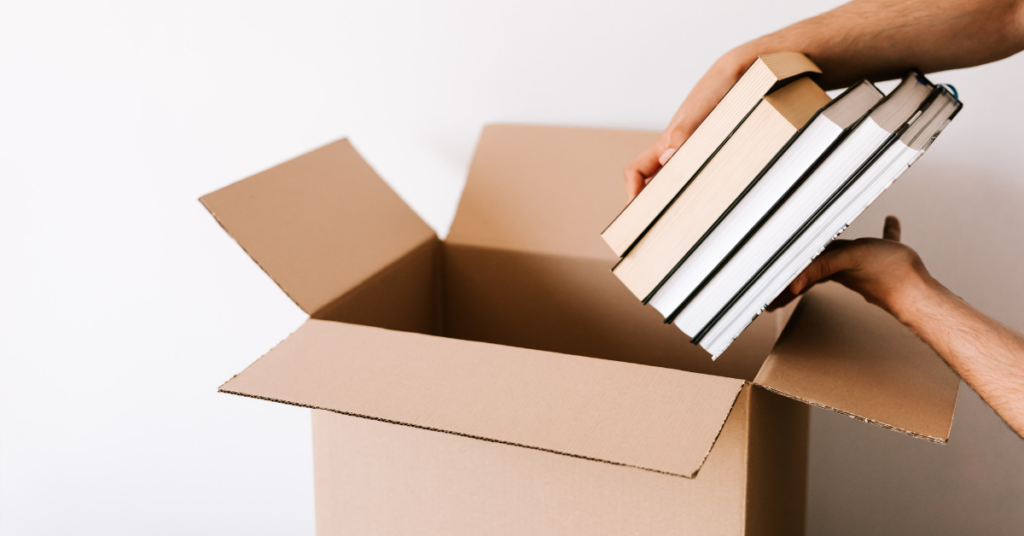
How to Sell Books on eBay: Frequently Asked Questions● Does eBay charge sellers for creating listings? Yes, depending on the price of the listing. This is ~13.25% of the sale price as well as a $0.30 fee per order. ● Can I use media mail when shipping multiple books? Yes, but the shipping price may be higher as eBay estimates shipping based on the size and weight of the item as well as shipping. Include these costs in the price of your item. ● Can I use stock photos for my eBay listings? Technically, yes. However, we recommend against this. Buyers should see the exact book they will potentially purchase. |
Let’s imagine you want to become more involved in the bookselling business. Read the following articles to learn more.
- A Business Model to Scale Your Book Arbitrage Side Hustle into a Profitable Book Reselling Business
- Retail Arbitrage Experts Share Tips, Ideas & Strategies
- What Type of Books Are Best to Resell?