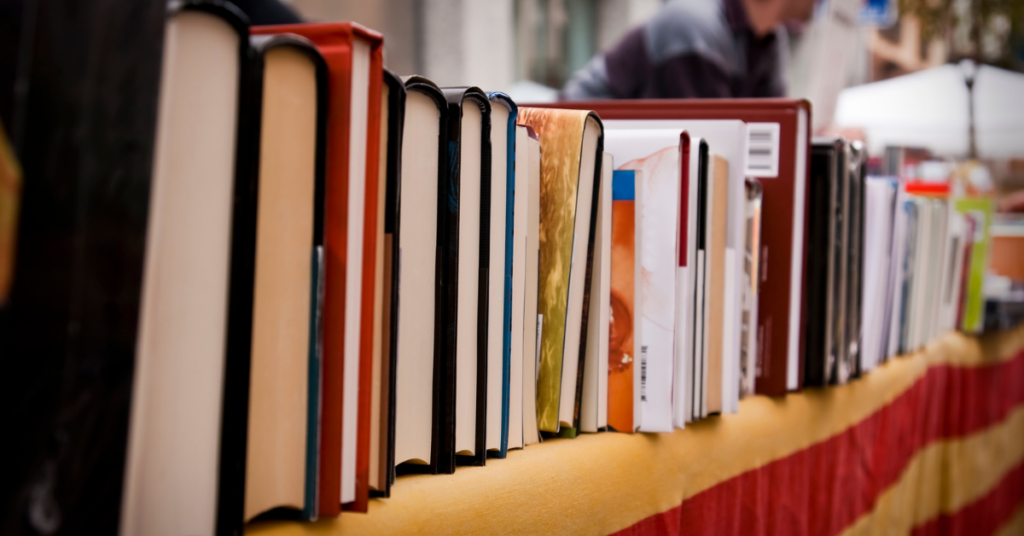
BookScouter is a book price comparison platform that helps you find where to sell, buy, and rent used books at the best prices and makes this process easy by quickly searching all the vendor websites for you. That’s why it is the easiest and most convenient place to sell books.
In this guide, we’ll closely look at how you use BookScouter when you want to sell your books and need to find the vendor with the most beneficial offer.
- Search Options
- How to Sell a Book: Step by Step Guide
- Selling to a Vendor
- Pro Tools
- Become a Real Book Scout
Search Options
To find and compare vendor offers for the book you plan to sell, you can use the BookScouter website:

Or you can install and use the BookScouter app (iOS or Android):
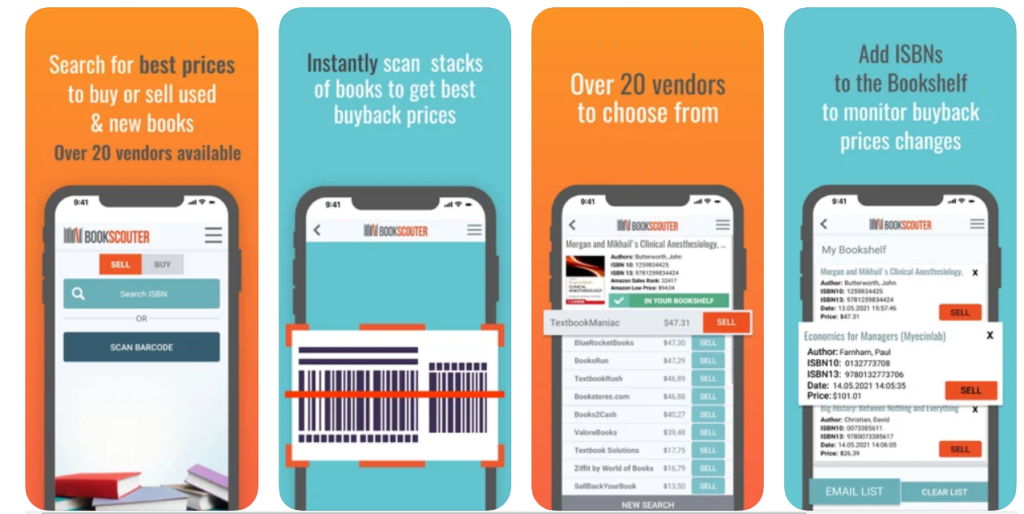
Watch on TikTok
How to Sell a Book: Step by Step Guide
In this manual, we’ll try to find the best way to sell engineering textbooks, say, Structural Engineering for Architects: A Handbook by William McLean, Peter Silver, Peter Evans via the BookScouter website.
Search by ISBN
First of all, use search by ISBN. You find the book’s 10- or 13-digit ISBN and enter it in the BookScouter’s search field, then click Scout:
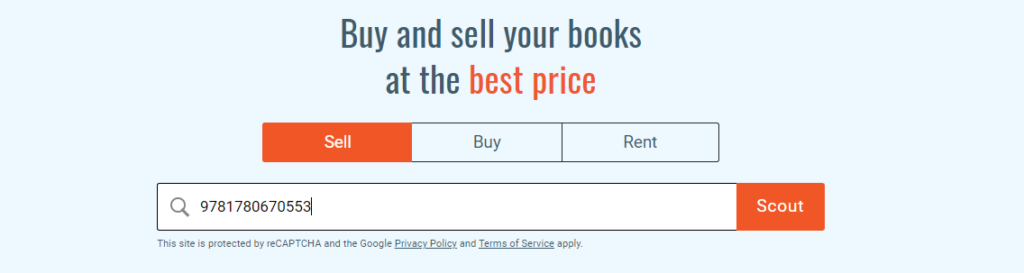
Next, you are transferred to the product page where you can see all the available offers from various vendors:
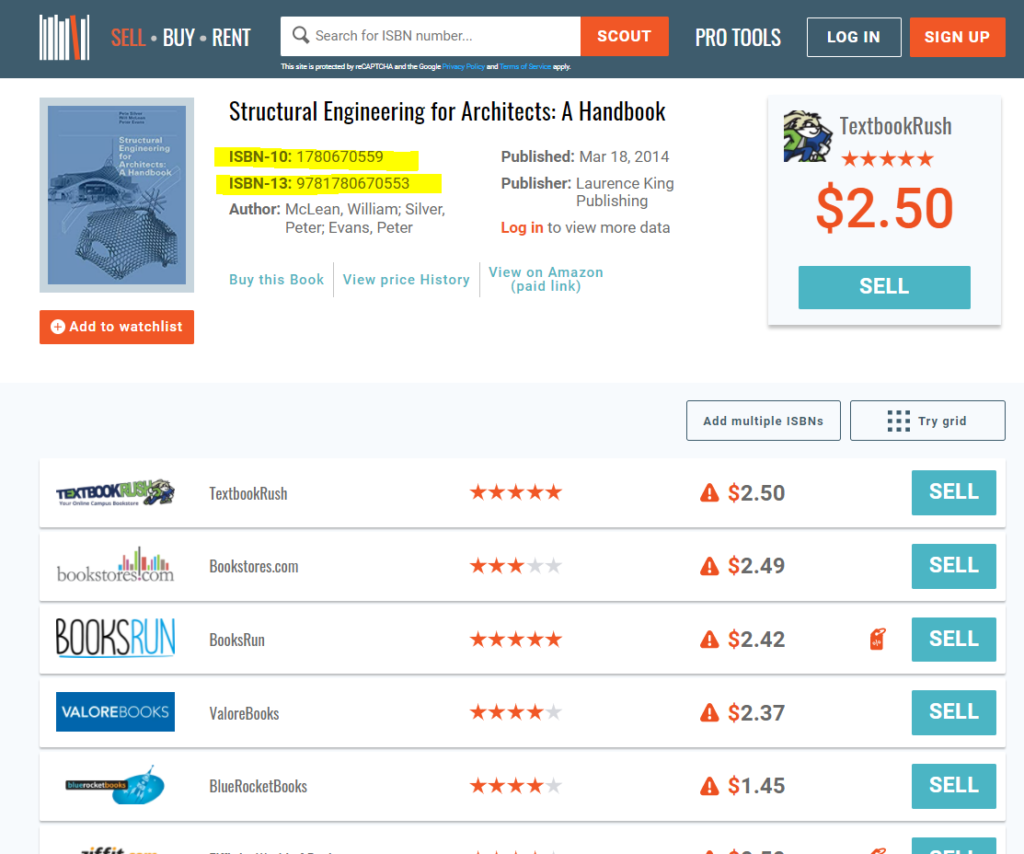
The best buyback offer is displayed in the top right corner (in our example, TextbookRush has the best buyback offer for Structural Engineering for Architects: A Handbook):
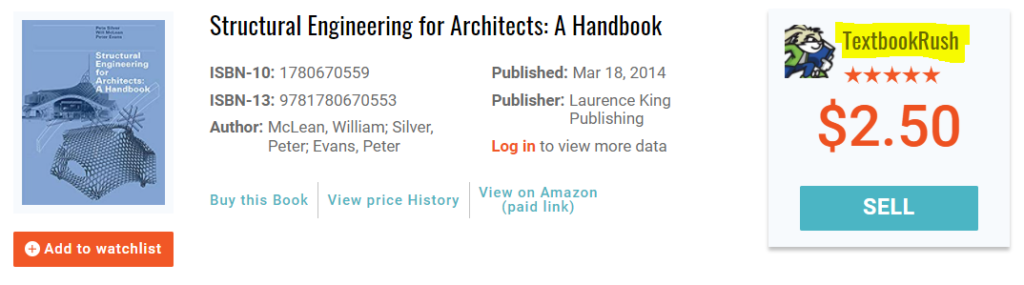
You can also see the minimal buyback price set by this vendor and decide if it works for you. For instance, if you want to sell only one book that doesn’t cover this amount, you can check offers from other vendors; perhaps they offer less for the book but have a lower minimal buyback limit.
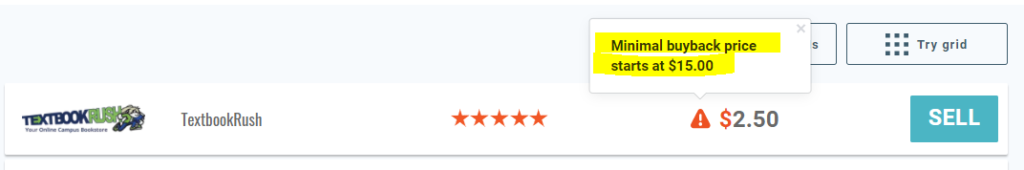
You can also check the offers from other vendors that give coupons:
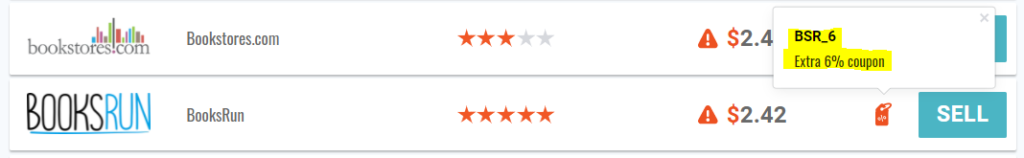
Search by Title or Author
If you search by the title or author, you also get a list of the books that are somehow relevant to the topic or the books written by the same author. Perhaps, you have other books that you want to sell, so you can see the sell prices from vendors for them as well. You can sort them by relevance, title, author, or date of publishing for more convenience:
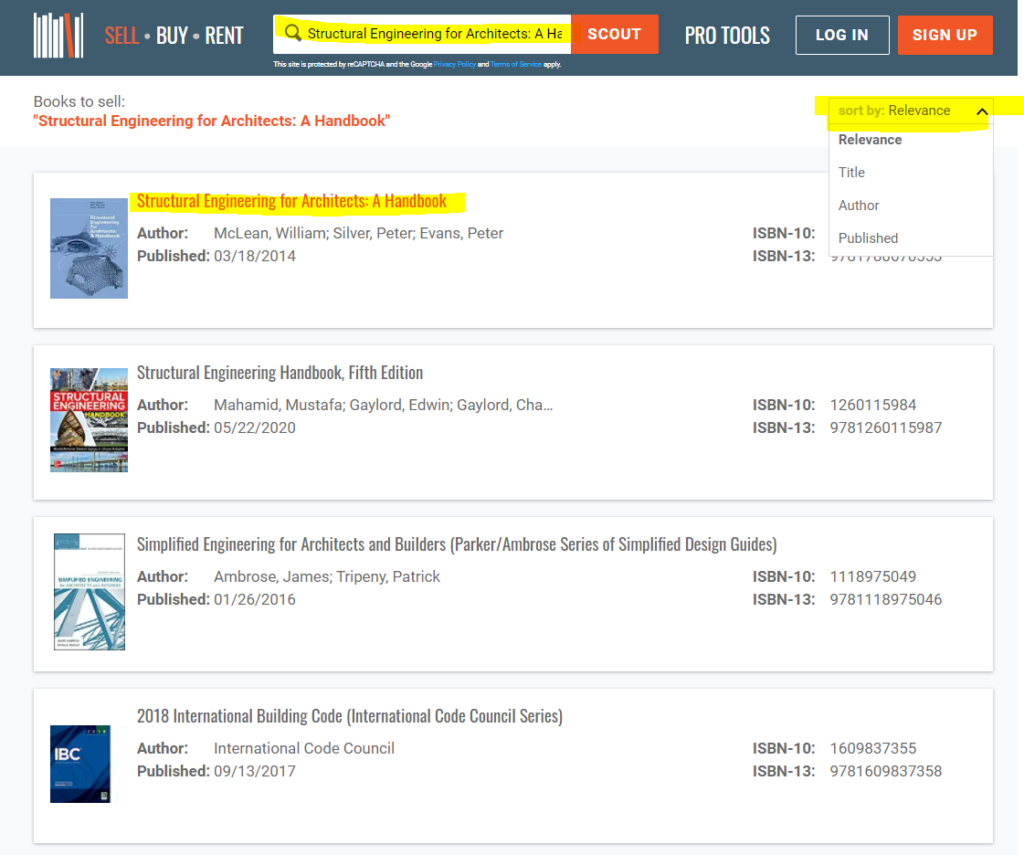
Multiple ISBN Search
Going back to search options, you can also use the Add multiple ISBNs feature if you have several books you want to sell and don’t want to search for them one by one:
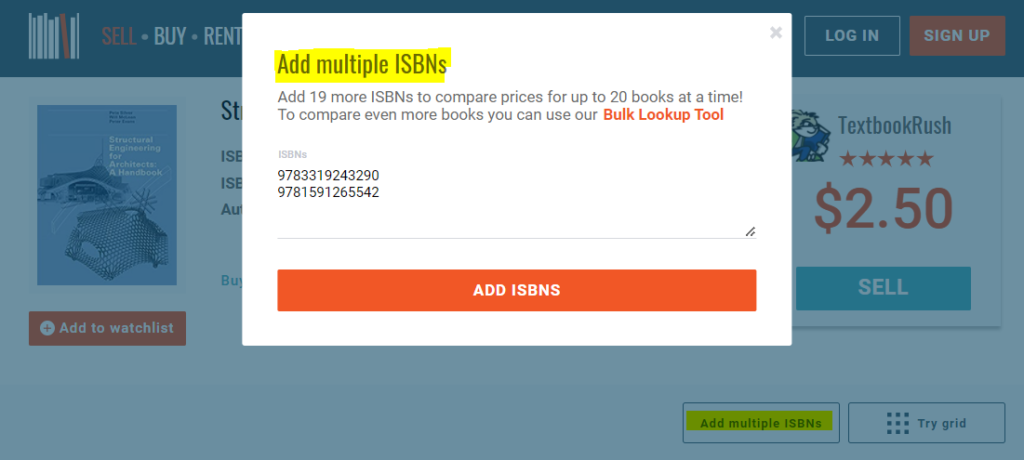
Here is how you can see the buyback information from various vendors in case you add two more ISBNs to your search:
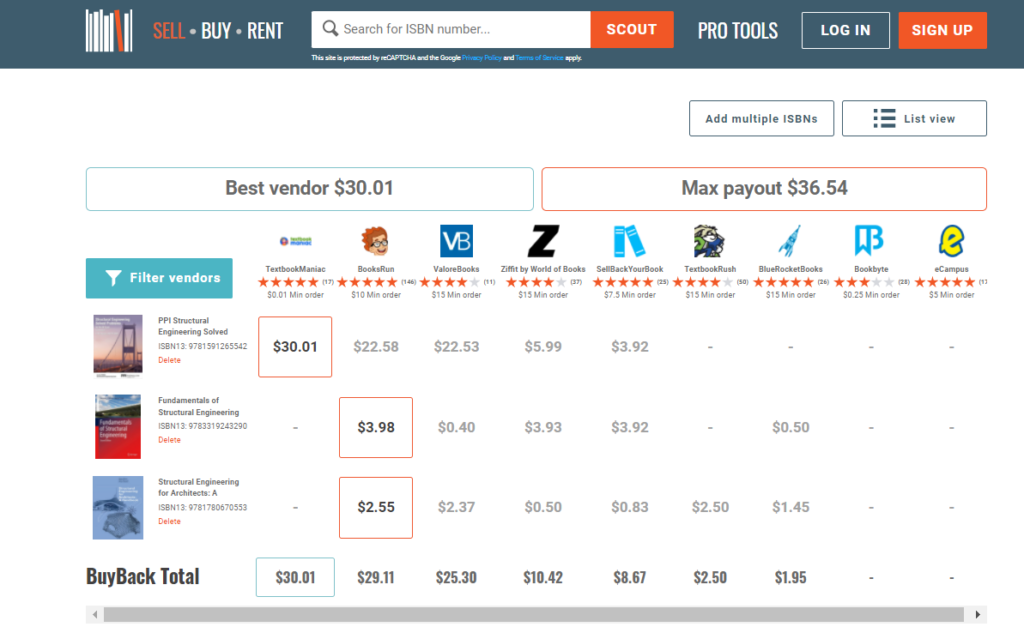
Other Features
You can also add the books you’re interested in to Watchlist and check their pricing history. However, to do so, you need to log in to your account. If this is the first time you are using BookScounter, you need to register.
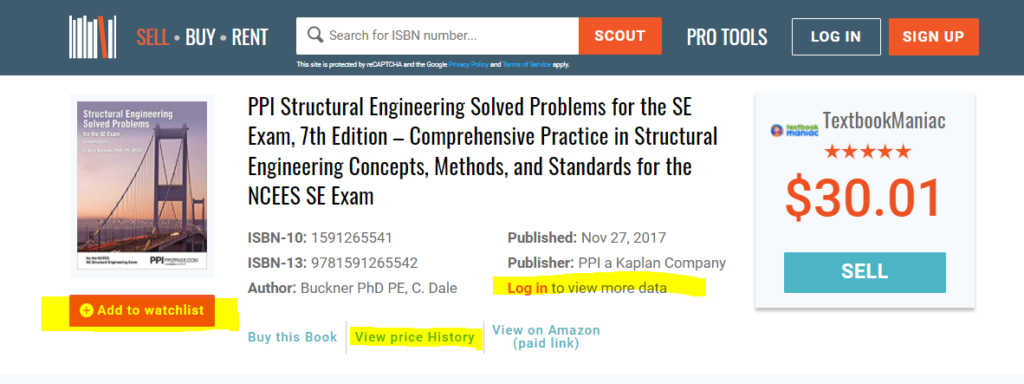
After you log in, you can access the book’s pricing history:
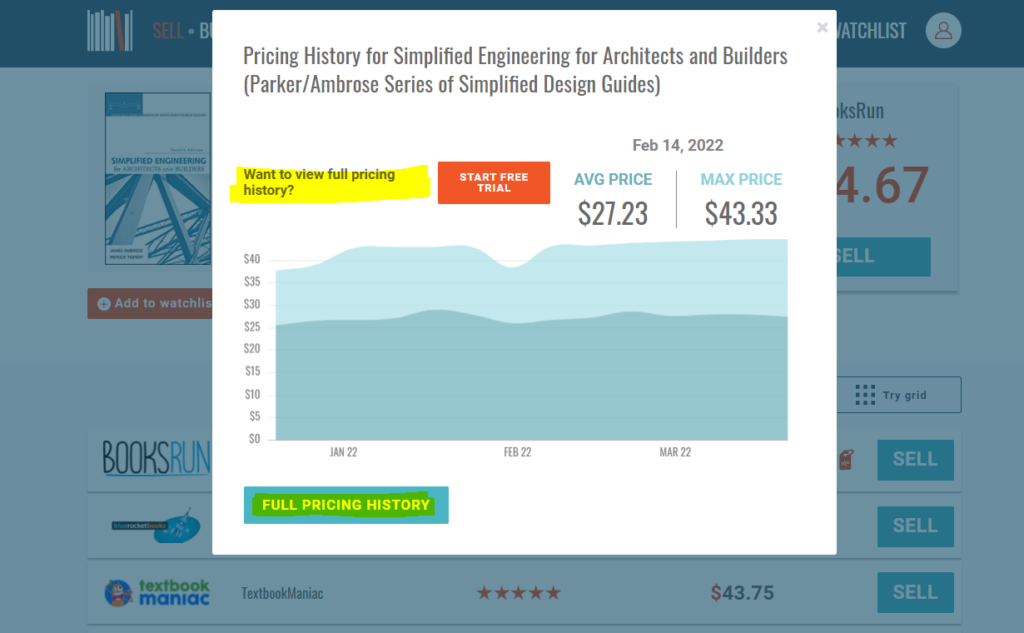
As a regular user, you can check the price changes for the past three months: the average price and the maximum price for this period. This information can be quite useful if you are not in a hurry to sell; after analyzing the price changes and the potential, you can decide to wait for a higher price offer.
Selling to a Vendor
Before you decide on the vendor, you can also visit the Vendors page and compare vendors’ ratings. You can also consider choosing a vendor depending on your purpose (preferred sell vendors, normal vendors, and online bookstores):
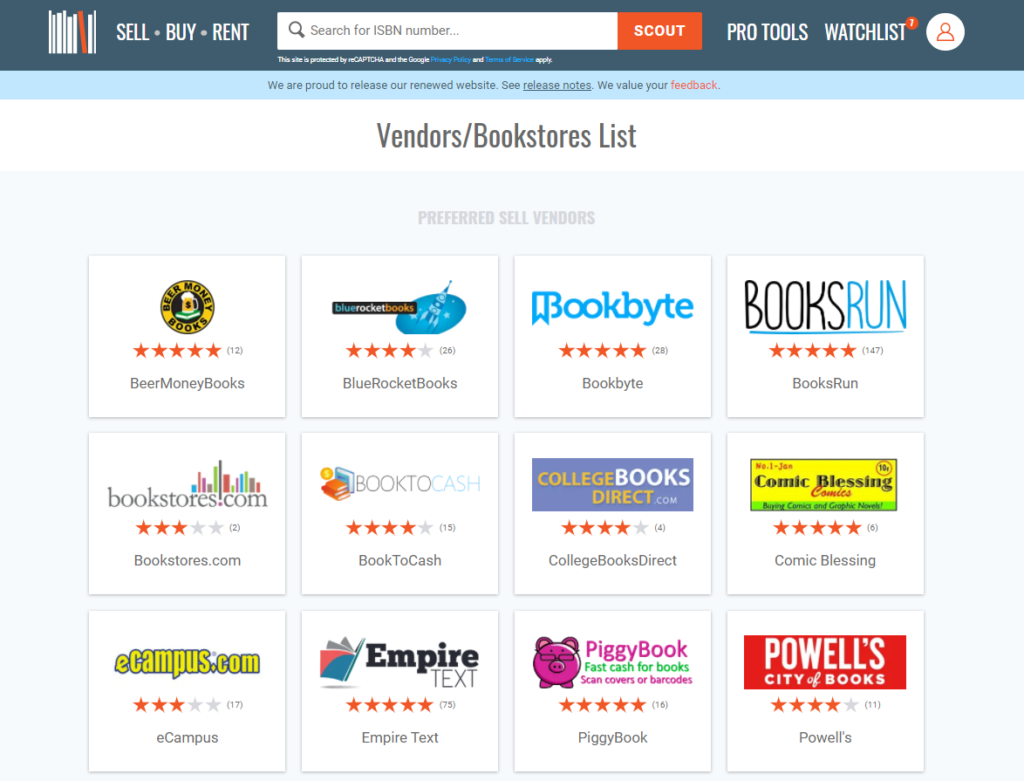
Next, you can click on the vendor and check its description and user feedback:
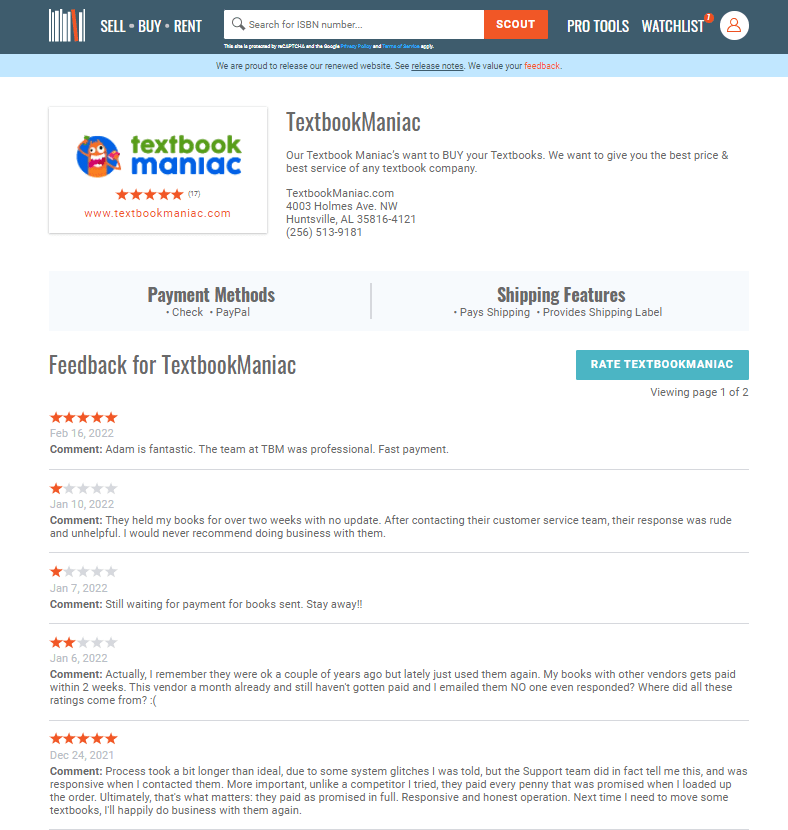
Finally, if the vendor rating and feedback are fine, the price offer is good, and are ready to proceed with selling, click Sell. You will be transferred to the vendor’s website:
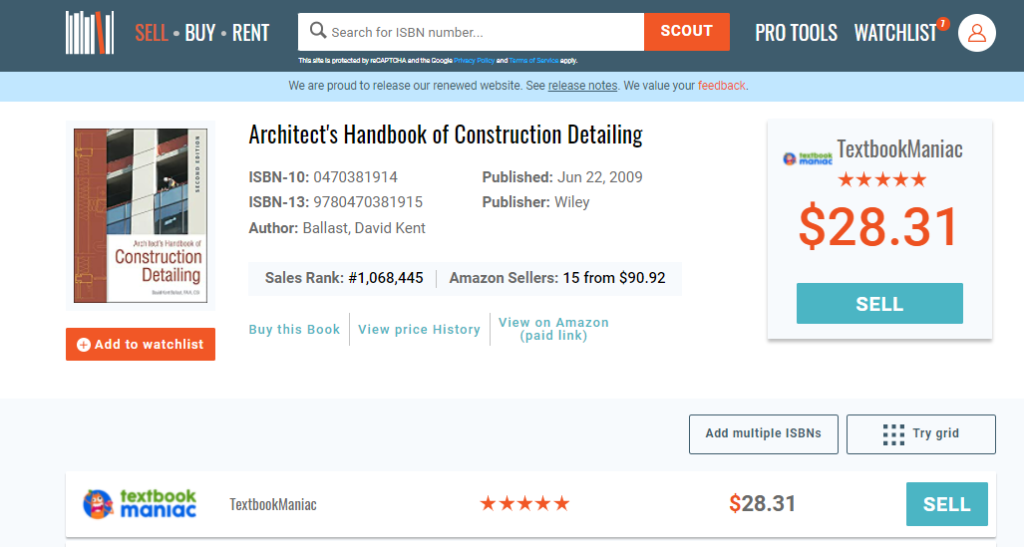
Now you are leaving the BookScouter website and will have all the transactions regarding Architect’s Handbook of Construction Detailing on the TextbookManiac website directly:
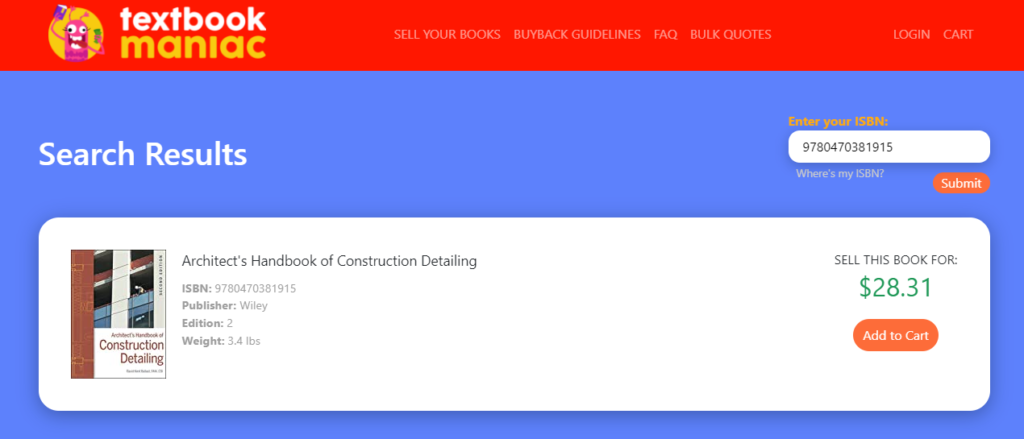
Depending on the vendor and their shipping terms, you will be requested to either pay for the shipping or not.
Pro Tools
If you want to access full buyback pricing history as well as several other powerful features, you can sign up for the BookScouter Pro Tools, which is ideal if you want to maximize your profits from selling books.
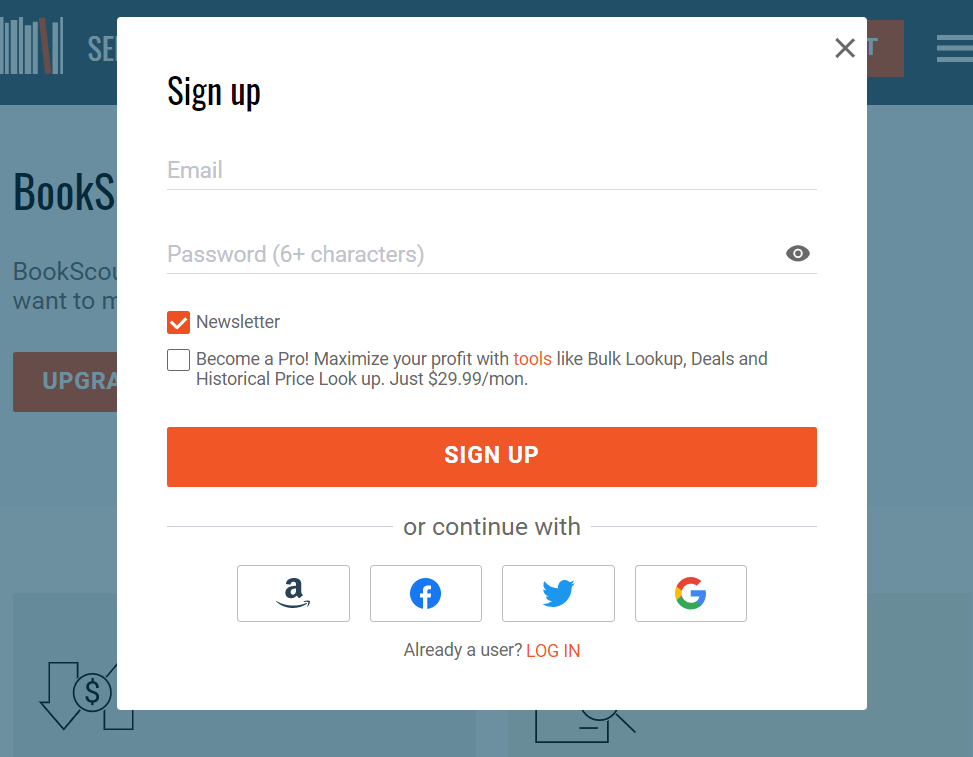
The price of the Pro Tools subscription is $29.99/month. New Pro users can try the Pro tools for 14 days (14-day money-back guarantee). If, after 14 days, you decide to terminate the subscription, you get a refund.
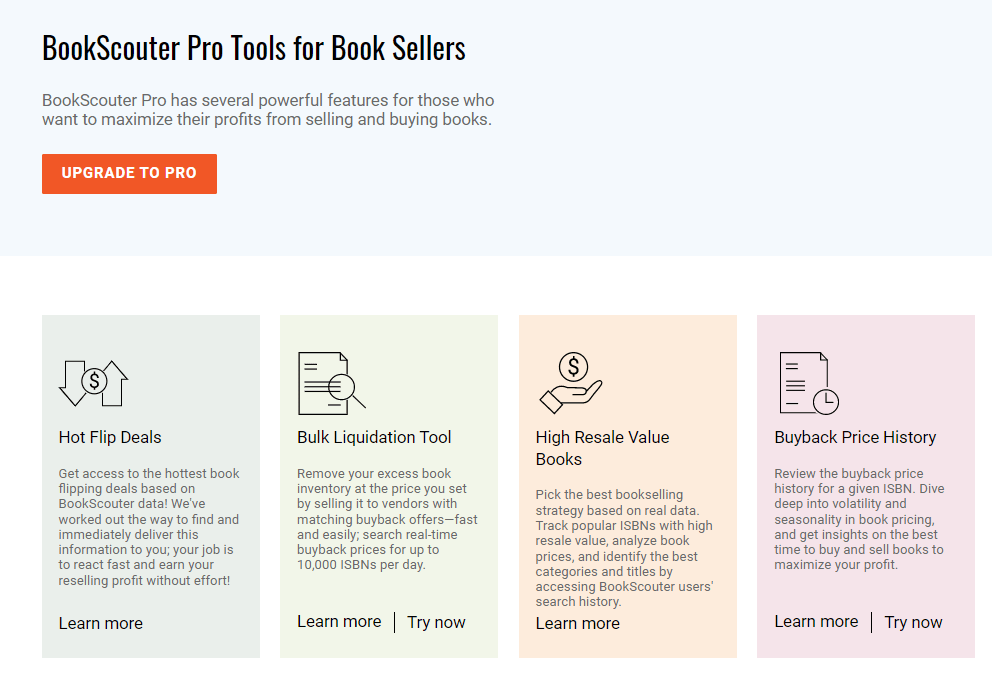
Here is what your full pricing history access (results from all vendors and the maximum price found on each day) will look like for Simplified Engineering for Architects and Builders (the data is available up to 01/19/16):
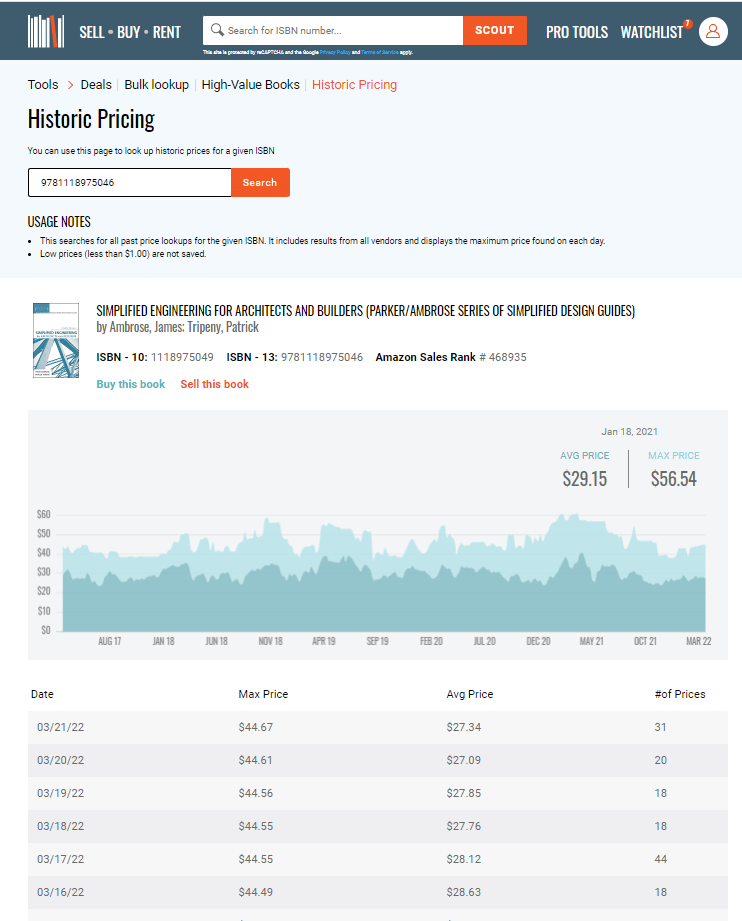
With the Pro Tools access, you can also use Bulk Liquidation Tool that allows you to look up 10,000 ISBNs per day (either uploaded as a CSV file or entered manually) and remove your excess book inventory at the desired price for you (by setting a “target price” and getting matching buyback offers):
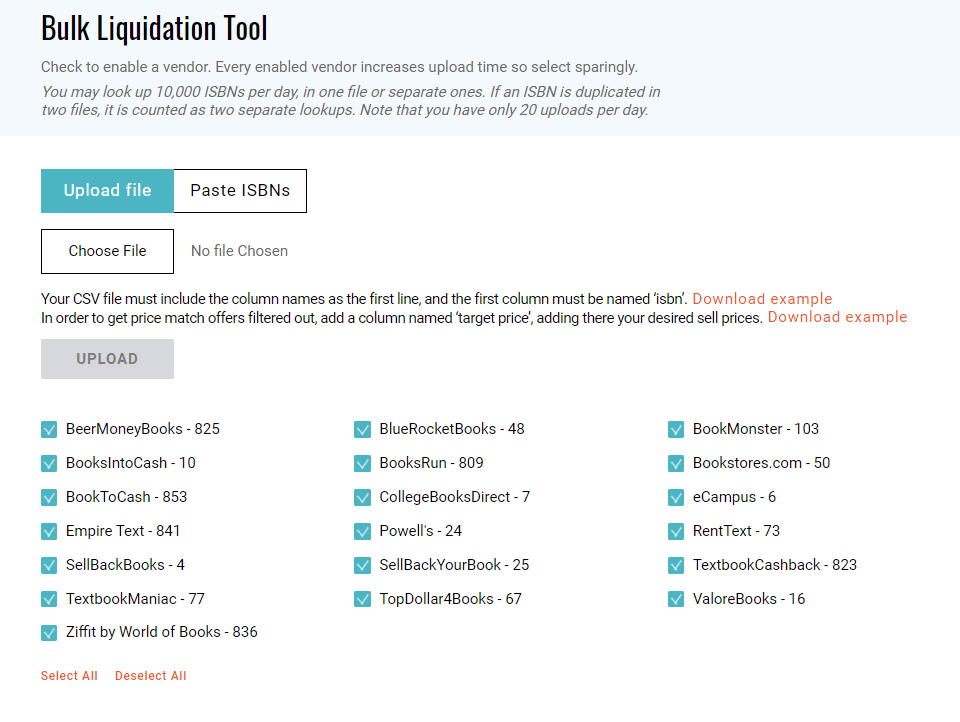
And you can access High Resale Value Books (recently searched above a certain value for up to the last 14 days) to understand what is more profitable to sell:
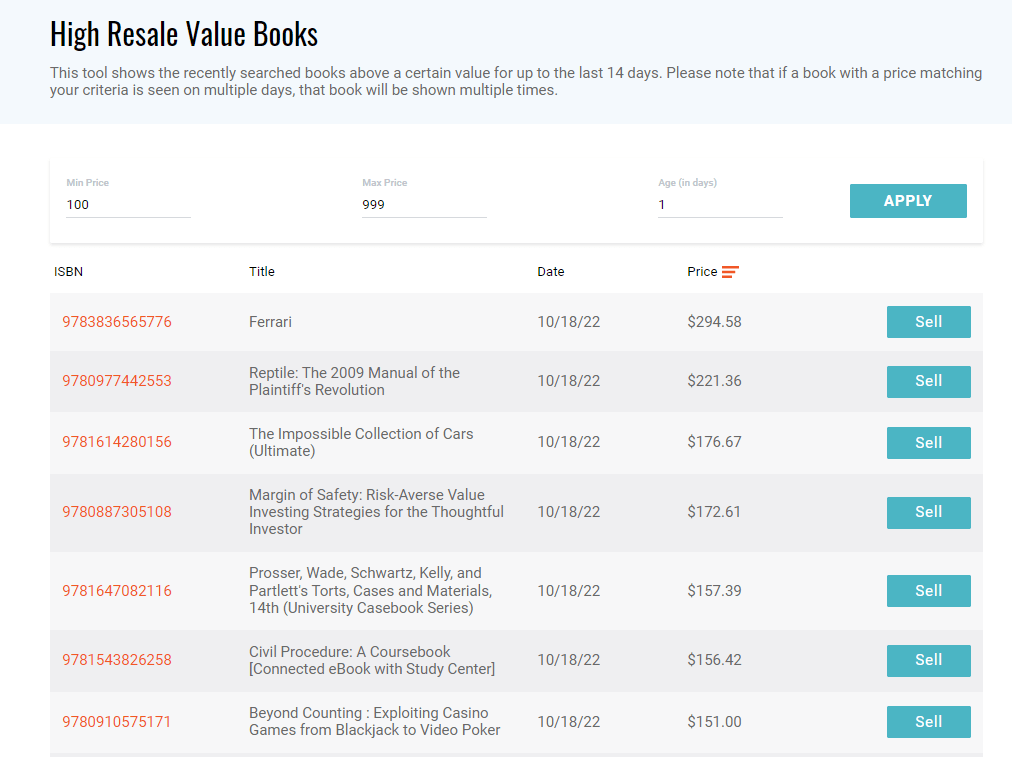
If you are a professional book scout, you will also benefit from checking the information about the best Hot Flip Deals. You can see the information about buy and sell offers and get email notifications for new deals:
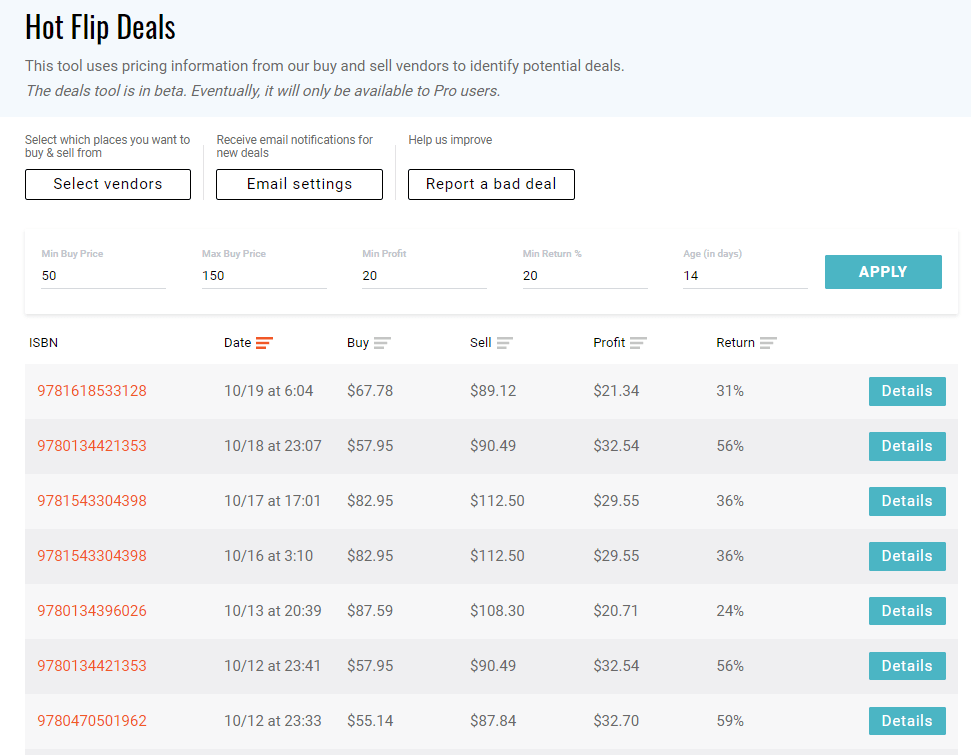
Pro Tools allow you to see where you can potentially buy a book at a lower price and sell it with a profit:
Become a Real Book Scout
If you’ve already tried book scouting or are thinking about doing it on a larger scale, you can also read the materials on the BookScouter blog and tips sections. We recommend starting with the following articles:
- The Definitive Guide to Book Scouting
- Retail and Book Arbitrage Explained
- How to Make Money Flipping Books
- Reselling Books: Where to Find Books to Sell
But you are also encouraged to go through all the information on book reselling that you can find on our blog.
The Bottom Line
Helping you find the best prices for the books you want to sell or buy has always been BookScouter’s goal and mission; that is why this platform with more than 30 vendors was created in the first place. We hope that this guide on how to sell your books with the help of BookScouter will be useful to you and enable you to earn extra cash from book-selling fast.
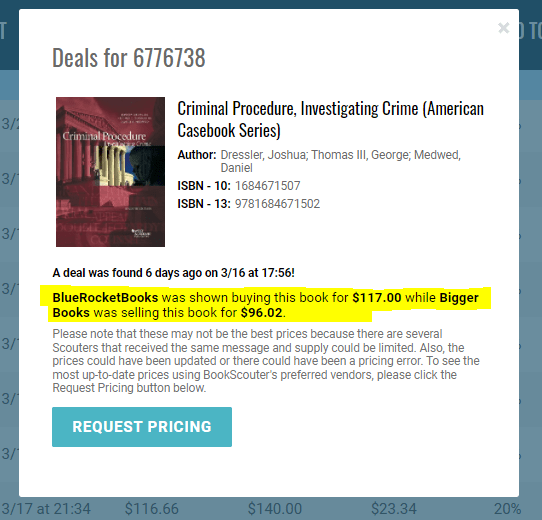
 at the best price with a single search!
at the best price with a single search! 




