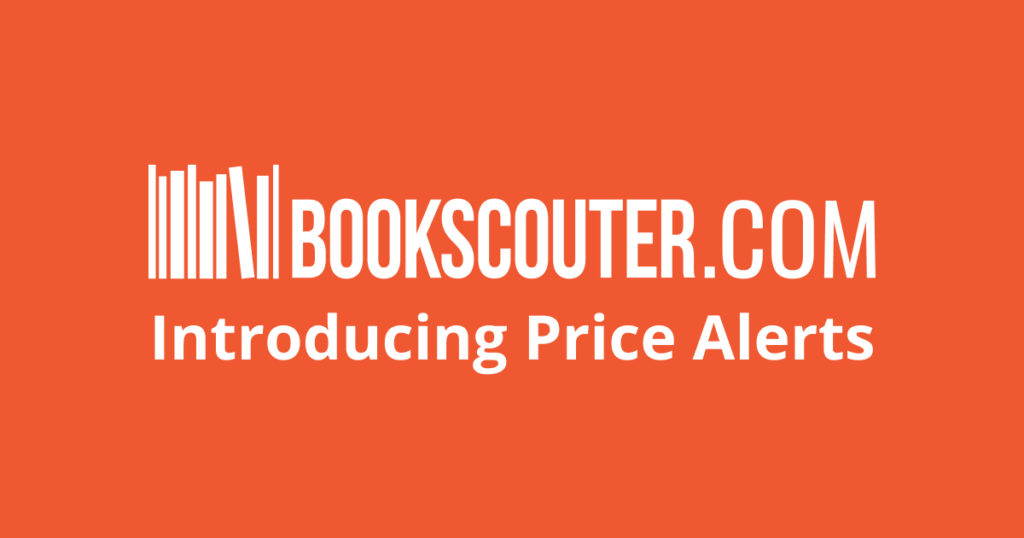
You can now get email notifications when the price hits your desired threshold for any of the 200.000+ books listed on BookScouter.com. We give you Buyback Price Alerts.
Introducing Buyback Price Alerts
Here at BookScouter.com, we believe that everyone should have access to the best buyback price, but how do you know when that price is just right? Whether you’re looking to get some cash for your college books or sell books on a regular basis, we’ve launched Buyback Price Alerts to help you get more bang for your buck.

How does it work?
Buyback Price Alerts allow you to receive a notification whenever the price of a book goes above a certain point. You can think about it this way:
Remember when you finished the semester and decided to sell some of your college books? You’ve checked the buyback price of the most expensive textbook you bought and was really disappointed that it was too low. What about selling that book right before the next semester when there’s a high demand on textbooks and buyback prices are higher? You can set up a price alert for the book, tracking the best price from 30+ buyback vendors, prompting you to sell that book when the price goes higher.
Setting up price alerts works with any of the 20 books you may have in your Watchlist on BookScouter.com, and provides you with valuable data on how the price of your textbooks changes over time. For example, price alerts can tell you when it is the high time to sell your precious textbook you bought for a few hundred bucks in the college bookstore, or help you sell your old novels when their price meets minimum buyback order criteria.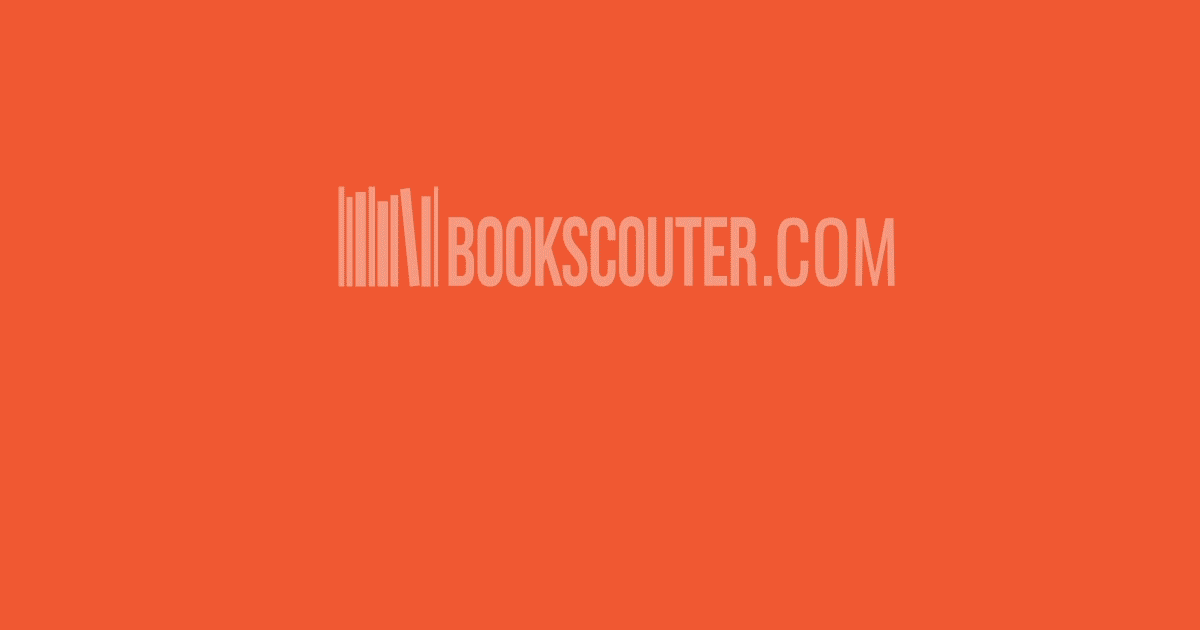
How do I set it up?
To begin using Buyback Price Alerts, you’ll need to add a book to your Watchlist if you haven’t done so already. When you do so, BookScouter asks you whether you’d like to track the price for the book and get email notifications about it.
You can set up alerts on up to 20 books in your Watchlist, easily turn individual alerts on or off at any point, or delete the ones that you no longer need.
Here’s how it works:

Tap the ‘Receive Email Notifications’ checkbox for a book in your Watchlist

Under ‘Price threshold’, add an amount you want to receive an alert for or above (eg. Alert me if the price goes above $30.00).

When the input field is green and the success message appears, tracking is ON.

Get ready to receive an email notification when the book buyback price hits the amount you set.
We’ve made managing Buyback Price Alerts really easy. From the book page, you can individually enable an email notification about the price change and also manage all your alerts in the Watchlist.