Have you been trying to get through your reading list but other life tasks just take up too much time? How cool would it be if you could make reading progress while cooking, working out, or just relaxing? Yes, there is a way to do this – it’s called “read aloud apps” or “text to speech software”.
These are tools that are made for multitaskers, like students who prefer listening over reading.
They also work for book lovers who want to read while they’re on the move or busy doing other tasks. They make it easy for anyone with visual impairments or reading difficulties to enjoy all books without limits.
So, no matter if you want to catch up on some school material or get entertained by the latest novels while driving or folding laundry, there are apps that read aloud which can help you do that. We’ll tell you about the 5 best apps that read books aloud today.
The Best Read Aloud Apps to Try
Okay, before we get into our top five best apps that read books aloud, what actually makes an app worth your time? Well, it should be easy to use — that’s a no-brainer. It should also ideally be compatible with various devices and offer a good selection of free features.
While some of the read aloud apps we’ll mention are not free or come with paid versions for added features, we’ve collected a mix of options for different needs and budgets. Now, let’s get into it!

1. Voice Aloud Reader (Free with Optional In-App Purchases/Low Budget)
If you’re looking for a very straightforward app to read text aloud, then Voice Aloud Reader could be the right choice for you. This app is basically your personal digital storyteller. It’ll be ready to read articles, books, and any text file you throw at it.
Features of this voice aloud reader:
- Supports various file formats, including PDFs, web pages, and eBooks.
- User-friendly controls for adjusting reading speed and voice type.
- Compatible with both Android and Windows devices.
Users love Voice Aloud Reader because it’s very simple and easy to set up and doesn’t require you to be experienced with technology. It’s a very reliable go-to if you’re looking for an app that reads to you without any special extra features — just the basics.
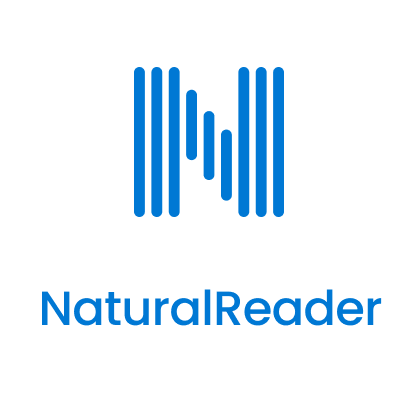
2. NaturalReader (Free and Paid Versions/Low to Medium Budget)
Natural Reader is one of the best text to speech software options. It can make reading for school or simply enjoying your favorite book a lot of fun – and, most importantly, natural. This app (as the name suggests) is designed to make the listening experience as natural as possible — just like if a real human were reading to you.
Features of this text to speech software:
- Has a selection of natural-sounding voices.
- Allows users to upload various file types and even scan text directly from the page.
- Has a free version that covers the basics, plus premium options for more advanced features.
The free version is perfect if you just want to try it out. The premium plan lets you customize voices and access higher-quality speech. One thing that users appreciate is how it transforms reading material into audio that feels almost human — but unlike a human, NaturalReader won’t get tired of reading to you…ever.

3. Google Play Books Read Aloud (Free with Purchased eBooks)
Google Play Books is another great option for a voice aloud reader for anyone who prefers listening over reading (or just doesn’t always have the time to). This app comes with a built-in read aloud feature that’s easy to use and works well for anyone who is already using Google services.
Features of this app that reads text:
- User-Friendly Interface: The app is simple to understand and use, so you won’t need a guide just to figure out how to listen.
- Accessibility: It’s available for both Android and iOS devices – it reads books aloud directly in the app.
Google Play Books can turn your eBook into an instant audiobook. You’re probably already familiar with Google and other Google services, so why not stick with what you know?

4. Speech Central (Free and Paid Versions/Low to Medium Budget)
Speech Central is another great app that has made it to our list. This app reads books, articles, and even web pages aloud. It’s ideal for students or anyone who needs a break from screen time.
Features of this read aloud app:
- Format Flexibility: It reads aloud from various file types – that includes PDFs, web pages, and eBooks.
- Cross-Device Compatibility: Works on Windows, iOS, and macOS, so you’re covered no matter what device you prefer.
So what’s special about this app? Speech Central is known for its simple interface and ability to handle different types of text. You can let it read your study notes, pages from the internet, or that novel you haven’t gotten around to reading yet. It’s very versatile!
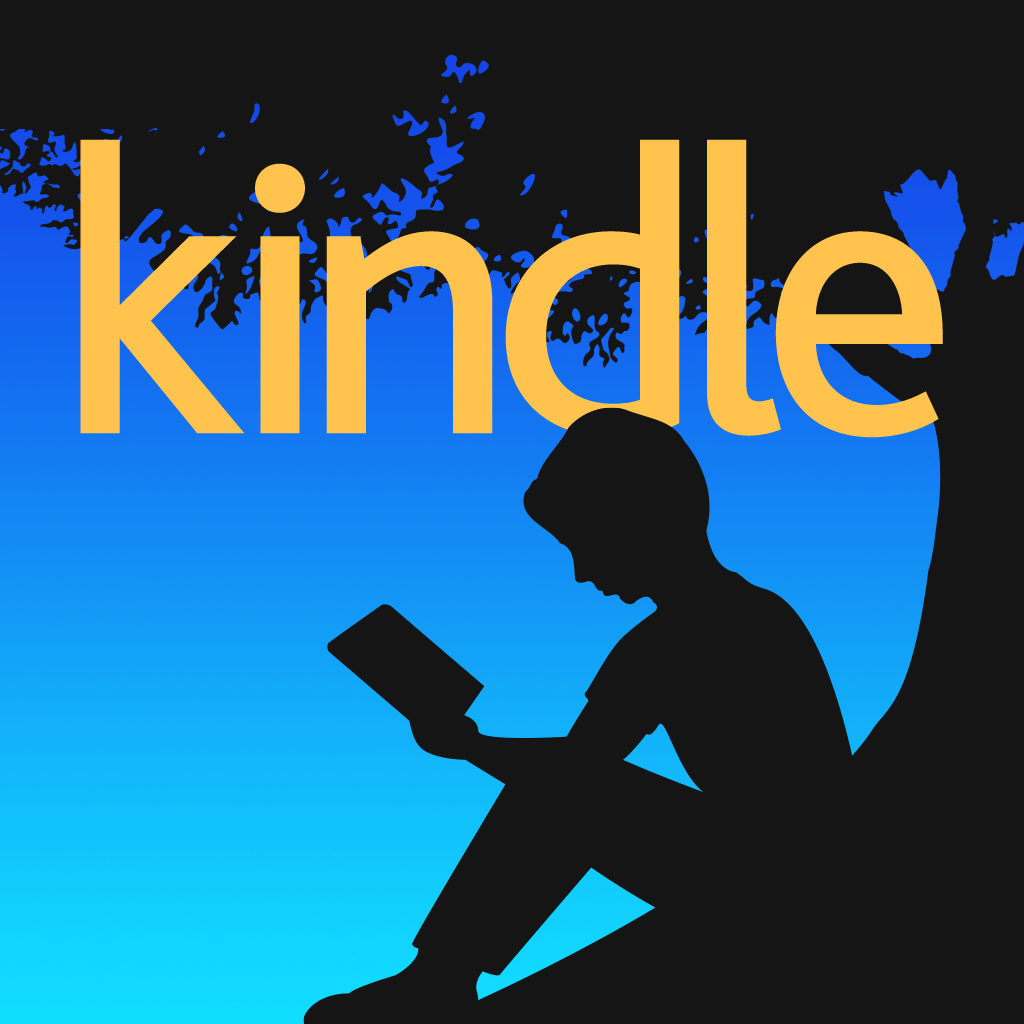
5. Can Kindle Read to You? (Free with Device Purchase)
Maybe you already have a Kindle? Wouldn’t it be nice if your trusty Kindle could double as an audiobook reader? The answer is yes, it can — but with a few conditions.
Kindle devices don’t have built-in text to speech (TTS) functionality, but the Kindle app on mobile devices can help. If you’re using a smartphone or tablet, you can enable the text to speech feature through your device’s accessibility settings (e.g., VoiceOver on iOS or TalkBack on Android).
Limitations of Kindle:
- Device Compatibility: The built-in TTS won’t work on traditional Kindle e-readers, only on the app.
- Content Restrictions: Not all eBooks are compatible with TTS. Publishers sometimes disable this feature for specific titles.
So, while yes, Kindle can read to you in certain situations, it’s not as uncomplicated as some dedicated read aloud apps.
Other Apps That Read Aloud Websites and PDFs
If you are specifically looking to have websites or PDFs read aloud, there are a few great apps and tools we also recommend (as our honorable mentions):

Balabolka (Free)
This is a free text to speech software for Windows that can read almost any text aloud – including PDFs and web pages. It’s customizable, which means it lets you adjust the voice and reading speed to suit your preferences.
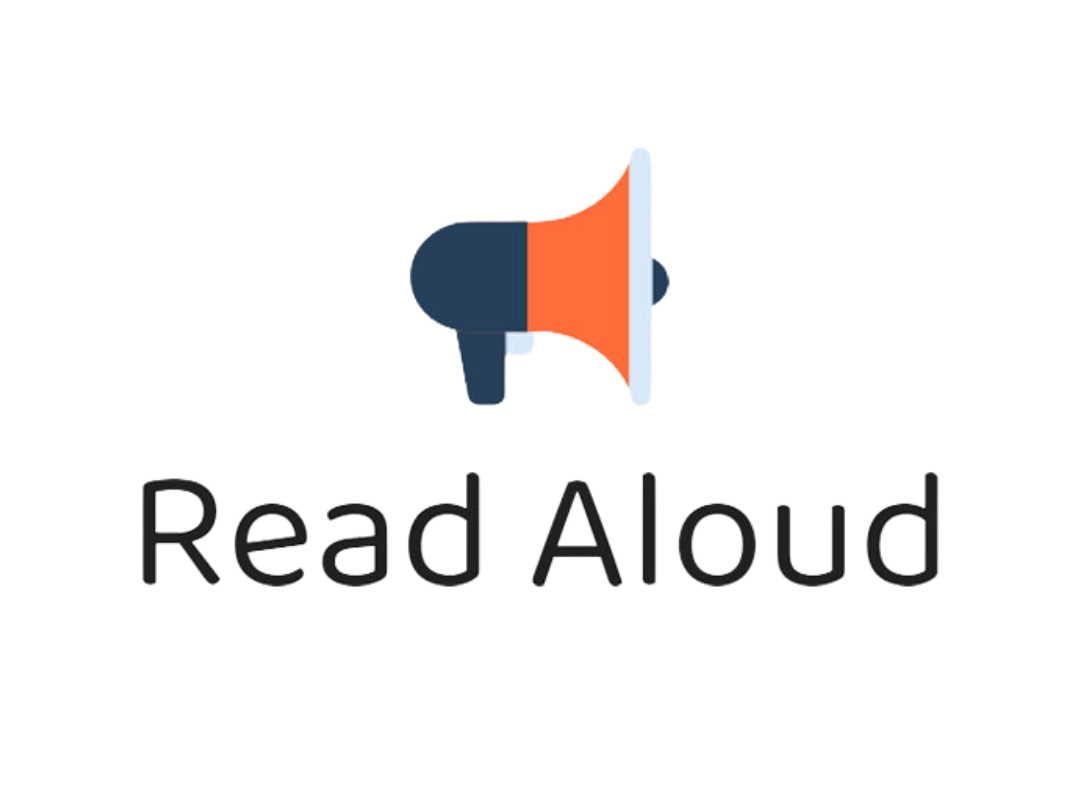
Browser Extensions (Free and Paid Versions)
Tools like Read Aloud (which is available as an extension for Chrome) make it easy to listen to web content directly from your browser. This is perfect for students or professionals who need to absorb articles, research papers, or other web-based content without staring at a screen. Or just take turns – read some, then let some be read to you.
What’s the Right Read Aloud App for You?
Read aloud websites and read aloud apps are not just convenient – they can free up so much of your time. You can consume content while studying, driving, or doing any type of task. It’s great for people who prefer listening to audiobooks over reading or for any student who is just sick of staring at a screen for hours on end. It’s actually an efficient way to multitask.
These are our top 5 picks but feel free to try out a few options (like Voice Aloud Reader, NaturalReader, or even Google Play Books) to see which app works best for you.
If you’re interested in even more ways to make your reading experience more exciting, check out our articles on 55 book apps to do bookish things on the go and the top 5 reading apps for kids.